The Frustration of a Lagging Laptop: When Productivity Grinds to a Halt
In today’s hyper-connected, digital-first world, a slow laptop isn’t just a minor inconvenience; it’s a significant impediment to productivity, a source of constant frustration, and a drain on your precious time. Whether you’re a student trying to meet a deadline, a professional working remotely, a gamer seeking immersive experiences, or simply someone trying to unwind with a movie, a lagging device can transform even the simplest tasks into agonizing ordeals.
The dreaded spinning wheel, the unresponsive clicks, the endless loading screens, applications freezing mid-task – these are all tell-tale signs that your once-speedy companion is struggling. This digital drag can lead to missed opportunities, increased stress, and a general feeling of being held back. If your laptop, which once felt like a seamless extension of your thoughts, now feels like it’s running through treacle, you’re certainly not alone.
This is a common issue faced by many users. But before you consider drastic measures like replacing your entire system, understand that many common performance issues can be accurately diagnosed and effectively resolved. Often, with the right approach, your device can be brought back to its former glory, or even surpass its original performance.
Why is My Laptop So Slow? Unpacking the Common Culprits Behind the Digital Drag
Understanding the root cause of your laptop’s sluggish performance is the crucial first step towards finding a lasting solution. It’s rarely a single factor but often a combination of issues. Here are some of the most frequent and impactful offenders that contribute to a laptop’s noticeable slowdown:
- Too Many Programs Running Simultaneously (RAM and CPU Overload): Every application you open consumes RAM (Random Access Memory) and CPU (Central Processing Unit) resources. If you have numerous programs, browser tabs, and background processes running, your laptop can quickly become overwhelmed. When RAM is exhausted, the system starts using your slower hard drive as virtual memory, leading to significant slowdowns.
- Insufficient Storage Space (The Full Hard Drive Syndrome): A hard drive that’s nearly full can dramatically impede your system’s efficiency. Operating systems need free space to function efficiently, especially for temporary files and virtual memory. When your drive is crammed to capacity, the system struggles to perform these essential tasks, leading to noticeable slowdowns, longer boot times, and even application crashes.
- Outdated Software and Drivers (The Digital Rust): Your laptop’s operating system and its drivers require updates. Neglecting these can lead to compatibility issues, security vulnerabilities, and reduced performance.
- Malware and Viruses (The Unseen Saboteurs): Malicious software can run in the background, consuming resources, displaying unwanted ads, and even stealing your data, all of which can severely impact performance.
- Fragmented Hard Drive (for HDDs): If your laptop uses a traditional Hard Disk Drive (HDD), files can become fragmented over time, meaning pieces of a single file are scattered across different parts of the disk. This makes it slower for the drive to read data. (Note: This is not necessary for Solid State Drives or SSDs).
- Overheating (The Thermal Throttling Trap): Laptops generate heat. If the cooling system isn’t working efficiently (e.g., due to dust buildup in fans), the CPU and GPU will throttle their performance to prevent damage, leading to noticeable slowdowns.
- Aging Hardware (The Inevitable March of Time): Unfortunately, technology has a lifespan. Older components like slower processors, limited RAM, or traditional HDDs simply can’t keep up with the demands of modern software and operating systems.
Quick Fixes You Can Try at Home for an Immediate Performance Boost
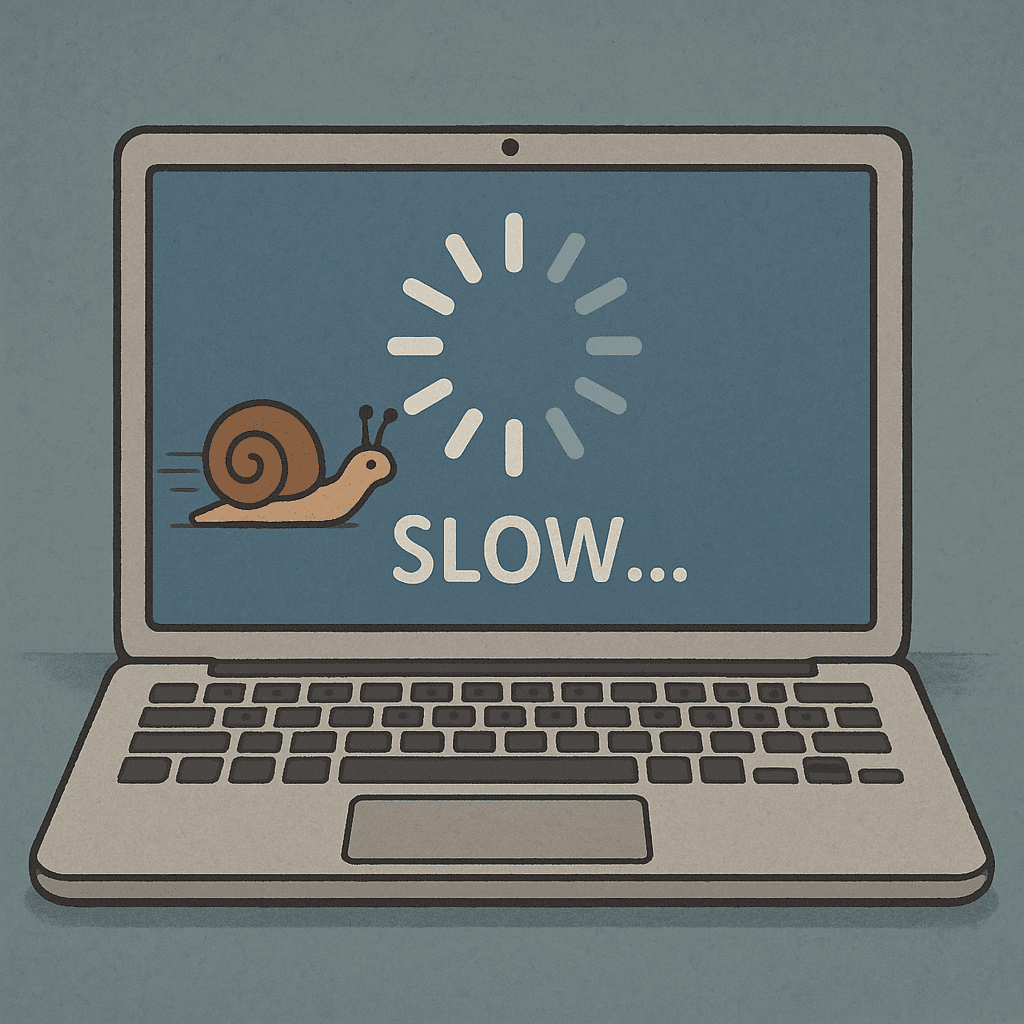
Before you rush to a professional repair shop, there are several simple yet effective steps you can take at home to try and improve your laptop’s speed:
- The Classic Restart: It sounds simple, but a fresh restart can clear temporary files and processes that might be hogging resources.
- Close Unused Programs and Browser Tabs: Be mindful of what’s running in the background. Close applications you’re not actively using.
- Free Up Disk Space: Delete unnecessary files, uninstall programs you no longer use, and empty your Recycle Bin. Consider moving large files to external storage or cloud services.
- Update Your Operating System and Drivers: Ensure your Windows, macOS, or Linux is up to date. Also, check for driver updates for your graphics card, network adapter, and other components.
- Run a Malware Scan: Use reputable antivirus software to scan your system for any malicious programs.
- Defragment Your Hard Drive (if applicable): For HDDs, running a disk defragmenter can help organize files and improve access times. (Note: This is not necessary for Solid State Drives or SSDs). Upgrading to a laptop SSD from an HDD can truly boost laptop performance.
When to Call in the Experts: BreakFixNow to the Rescue for a Deeper Dive
While the above tips can help with minor slowdowns, some performance issues require professional diagnosis and repair. If your laptop is still sluggish after trying these steps, or if you suspect a hardware problem, it’s time to consult the experts. At BreakFixNow, we specialize in comprehensive laptop repair and optimization services in Singapore. Here’s how we can help:
- Thorough Diagnostics: Our skilled technicians will perform a detailed diagnostic to pinpoint the exact cause of your laptop’s slowdown, whether it’s a software glitch, a failing hard drive, insufficient RAM, or an overheating issue.
- Hardware Upgrades: If your laptop’s performance is limited by aging hardware, we can recommend and perform upgrades such as installing a faster Solid State Drive (SSD) or increasing your RAM. These upgrades can dramatically improve boot times, application loading, and overall responsiveness.
- Software Optimization and Cleanup: We can clean up your operating system, remove bloatware, optimize startup programs, and ensure your software is running efficiently.
- Virus and Malware Removal: Our experts can effectively remove even stubborn malware and viruses that are compromising your system’s performance and security.
- Overheating Solutions: We can clean out dust from cooling fans, replace thermal paste, and address any issues with your laptop’s cooling system to prevent throttling and extend hardware lifespan.
- Professional Data Recovery Services: In cases where a failing hard drive is the culprit, we offer professional data recovery services to safeguard your valuable information before performing necessary repairs or replacements.
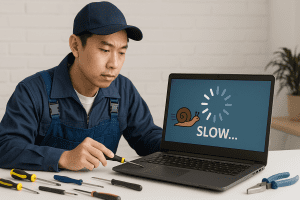 Don’t let a slow laptop hinder your productivity or enjoyment any longer. BreakFixNow offers affordable, fast, and reliable solutions to get your device running smoothly again. We deal and repair various laptop brands such as MacBook, ASUS, Sony, Lenovo, HP and more. Our “No Fix, No Pay” policy and solid warranty provide peace of mind, ensuring you get the best service in Singapore.
Don’t let a slow laptop hinder your productivity or enjoyment any longer. BreakFixNow offers affordable, fast, and reliable solutions to get your device running smoothly again. We deal and repair various laptop brands such as MacBook, ASUS, Sony, Lenovo, HP and more. Our “No Fix, No Pay” policy and solid warranty provide peace of mind, ensuring you get the best service in Singapore.
Ready to experience a faster, more responsive laptop? Visit BreakFixNow today for a free consultation and let our experts bring your device back to peak performance. Say goodbye to lag and hello to seamless computing! Your time and productivity are worth it.

